Updates to Admin Feedback Visibility
Why these updates?
Throughout the history of Threads, Admins have had the ability to view all feedback entered into the account. This includes feedback left for them. While at first this may seem like a privilege, the reality is that it has limited and in some cases eliminated, feedback being given to Admins. We have heard from admins, managers and employees alike, that they would feel more comfortable if feedback left for admin level users, had the same way viewing permissions as feedback left for a manager or employee level user.
Due to this – we will be implementing an update, to help increase feedback, for this often avoided group of users.
Beginning Friday March 16th, feedback given to *admin users will be set to “not visible to the admin recipient” by default.
(*If there is only one admin user who happens to not have a manager, then the feedback will be visible to the admin recipient always. This behavior occurs because otherwise no one would be able to view that feedback if it was hidden from that admin.)
We have made sure that it is VERY clear to the author when the admin recipient IS going to see the feedback they are giving.
As an admin, who will review my feedback then?
Other admins and your manager will have access to your feedback.
What does it look like?
To make visibility options even clearer, we have made some updates to the user interface. Every time feedback is listed in Threads, an eyeball will appear next to it.
A grey eyeball represents a piece of feedback that is not visible to the recipient.
A green eyeball represents a piece of feedback that IS visible to the recipient.
If you have yet to turn on our early access to the free visibility feature, contact us to do so at support@threadsculture.com. Click here to learn more. This will let the employees decide whether they want the feedback that they author to be visible to the recipient.
As always, we are here to help! Please contact us at support@threadsculture.com with any questions!

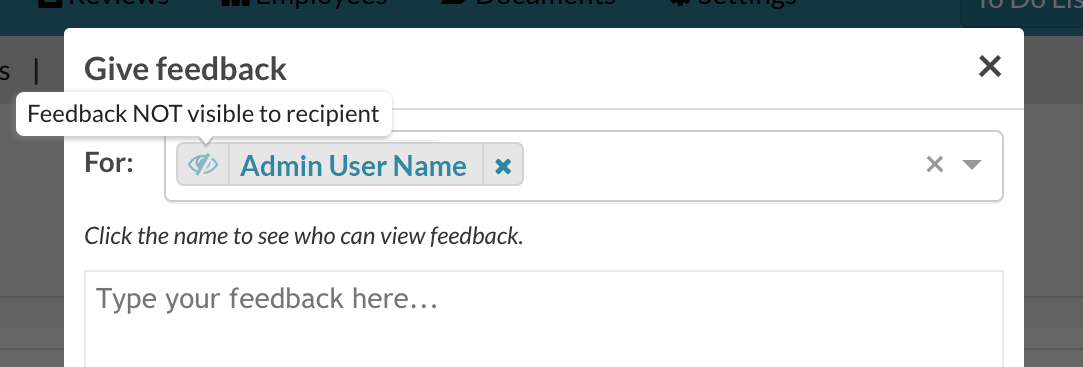

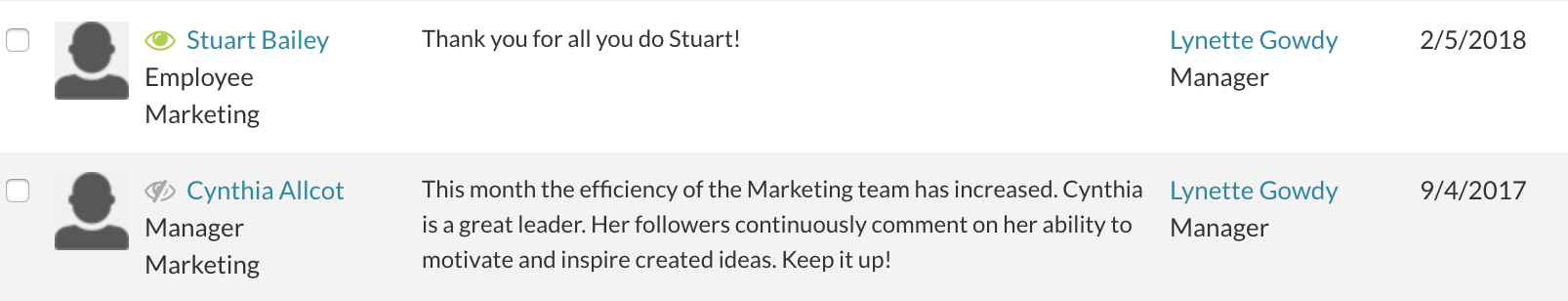


 Ready to Sign Up?
Ready to Sign Up?