Threads Software Updates: Print & Export Job Descriptions
During Q4 2014 we released the ability to print and export job descriptions for each job title stored in Threads. Along with this update, we have linked the job description documents at handy places inside the software.
To print or export a Job Description as an Admin user, open the Job Title and use the print and export buttons in the upper right hand corner of the screen
1. Print Job Description Documents
The information that populates the job description documents comes from each job title and the core values section in Threads. Your job descriptions will match the review criteria for that job title. A complete example is shown below.
- Section #1 – Summary. Pulls from the Summary box when you edit each job description.
- Section #2 – Key Responsibilities. The Results portion pulls from the results criteria when you edit each job description and the core values portion pulls from the core values criteria for the organization.
- Section #3 – Requirements. Pulls from the Job Requirements box when you edit each job description.
2. Export Job Descriptions
The Export button will export all data stored under the Job Description screen to a CSV file, including Summary, Job Requirements, Results Criteria, Interview Criteria and Interview Events.
3. Job Description Links
The print formatted job description documents will be accessible at the following new places inside the Threads Software.
- Employee Profiles. The employee’s job title under their personnel profile (next to their picture) is now an active link that will open the job description document.
- Interviewing. When interviewing for open positions, the job title is now an active link that will open the job description document for interviewer reference.
- Job Descriptions List View. Previously, Manager and Employee users could only view the list of job titles under the Job Descriptions list view. Now, these job titles are active links so everyone can view all job description documents and better plan their career path.
Job Title is Active Link to Job Description Document
All Job Titles Are Now Active Links For Employee and Manager Users
Questions?
Let us know if you have any questions or suggestions on the formatted job description documents in Threads.

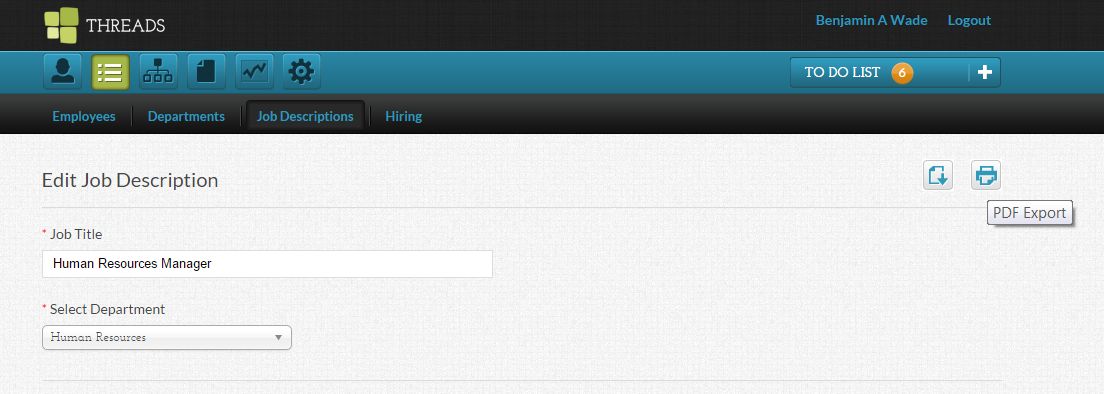




 Ready to Sign Up?
Ready to Sign Up?