Threads Software Updates: Individual Goals on Reviews
During Q4 2015 we released some improvements to the Individual Goals section on the employee review forms.
As part of this update, managers will be able to view each employee’s goals from their previous review. Managers will also be able to edit the Individual Goals sections of the reviews after receiving input from the employee.
Review Employee Goals from Last Review
When Managers get to the Individual Goals section of the review, they will see a new link titled “Individual Goals from last review”.
Clicking on this link will open the employee’s goals from their last review for comparison.
Edit Goals With Employee Input
After the review is released to the employee, Managers will now see a button at the top of the review titled “Edit Individual Goals”. This button will allow them to make changes to the employee’s goals after having their review discussion with the employee.
The “Edit Individual Goals” button will only open this section of the review for editing. Managers will still need to get the permission of an Admin user if they want to change employee review scores after the review has been released to the employee.
Questions?
Let us know if you have any questions or suggestions on the changes to the review workflow




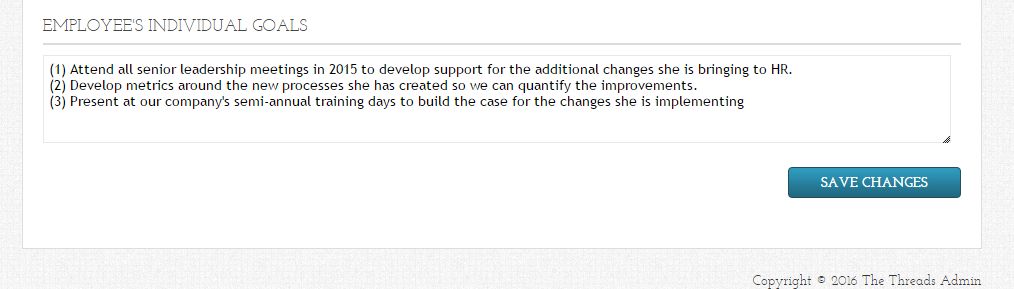
 Ready to Sign Up?
Ready to Sign Up?