Threads Software Updates: Editing Employee Profiles
This week we rolled out a new interface for editing the employee profile screen. It is designed to make it faster for Admin users to make changes to people and positions on the org chart. Admin users can now add new people and new jobs from the same screen with the “Add Vacant Job” button.
I included some screenshots and details on the new interface below.
Also, a quick development update….. In January 2014 we will be adding updated list views for Employees, Job Descriptions and Departments. The new list views will include employee pictures, have better sorting/filtering functionality and will have fast access to leave and view notes on employees at any time during the year.
In February 2014, we will be adding a new list view for Hiring that will include all Vacant Positions and Applicants. We will also be adding more export and printing functionality for information and review data stored in Threads.
Keep sending us your great ideas and we will keep increasing the value you get from Threads.
Edit Employee Profile – Formatting
We reorganized the Edit Employee Profile screen so everything fits above the fold.
- Employee photos are easier to add and delete.
- New tool tips and better descriptions were added.
- The “Add Vacant Job” button was added.
Edit Profile – Add Vacant Job Button
If you don’t have a Vacant Job on your org chart for an employee, you can create one with the Add Vacant Job button.
Select a Department, Job Description and Manager and the new Vacant Job will be added to your org chart.
Then you can assign your employee to the Vacant Job you just created.
January and February 2014 Updates
Here are a few screenshots of the new List Views and features currently in development.
New Employee List View
Viewing and Leaving Feedback from the Employee List
New Applicant List View


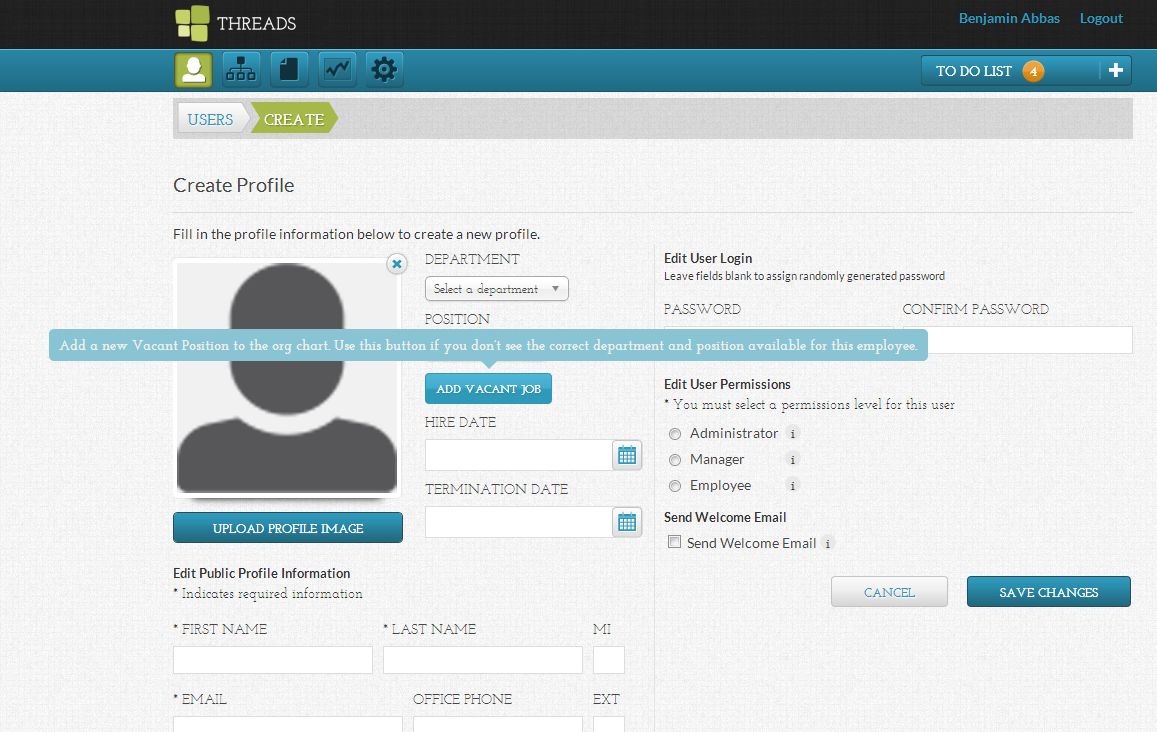
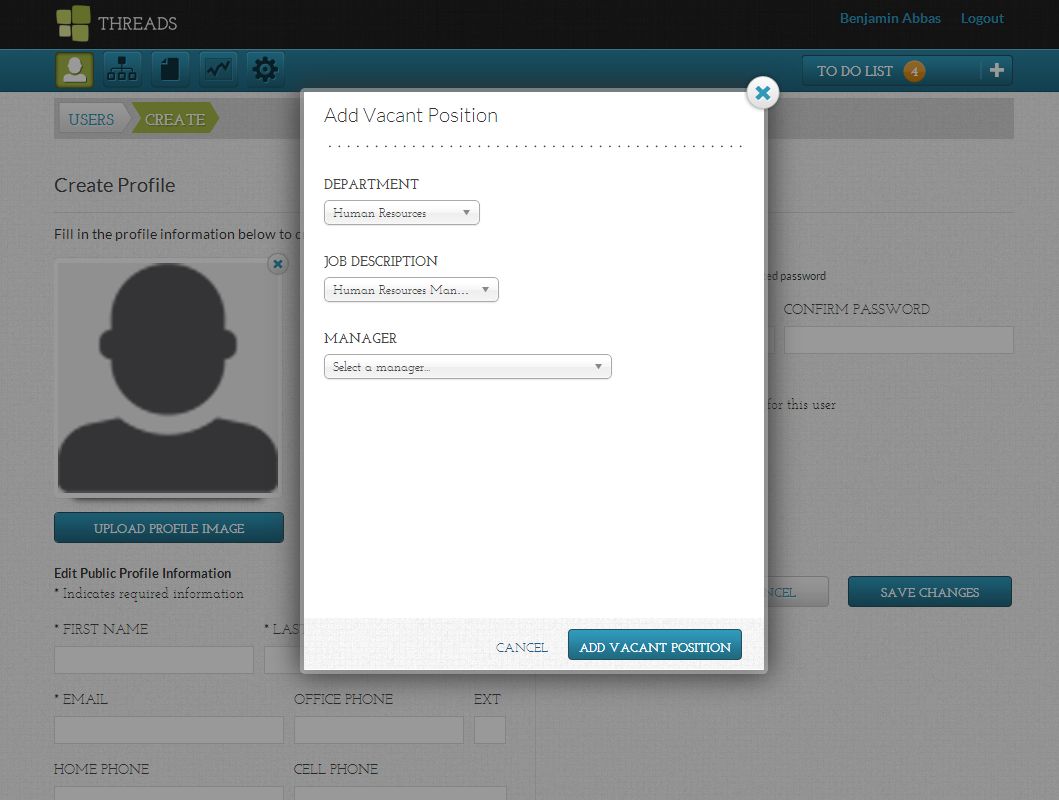
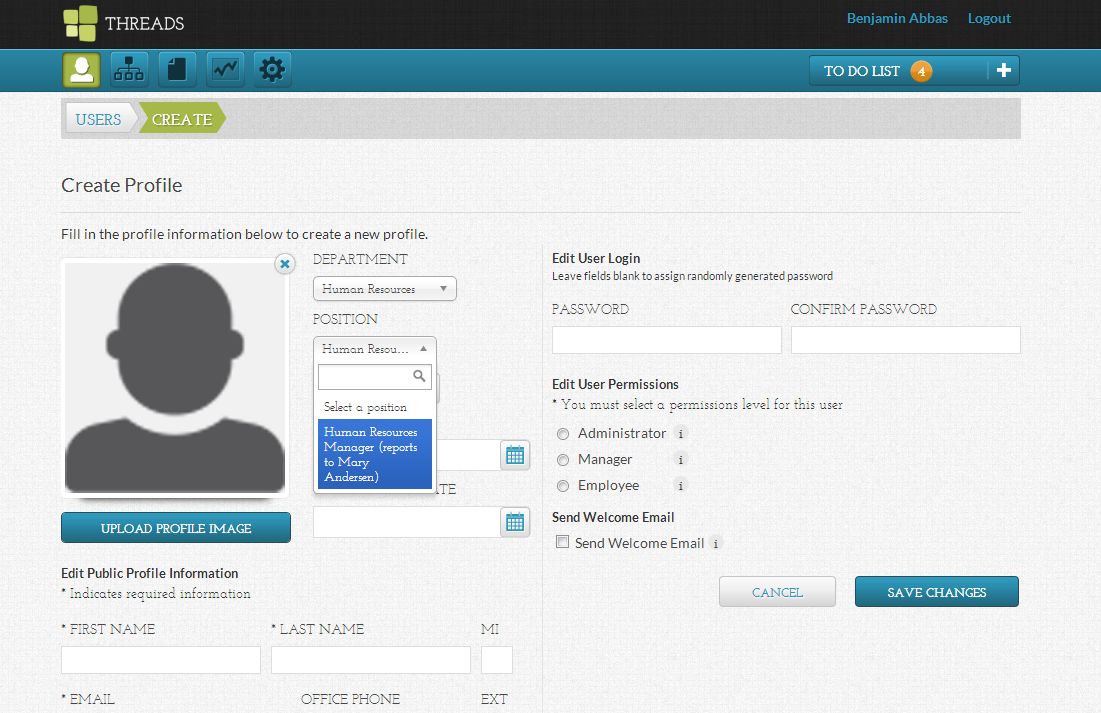

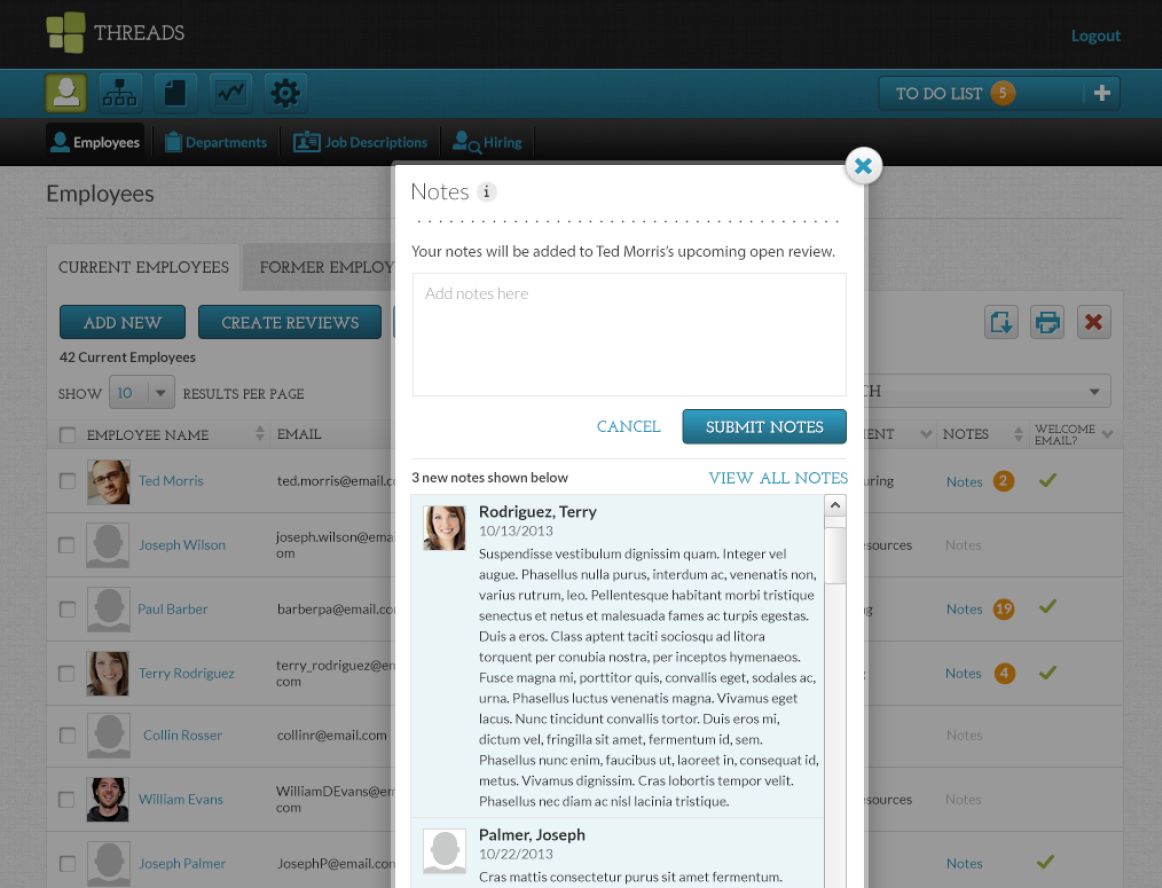

 Ready to Sign Up?
Ready to Sign Up?