New Feature: Review List and Review Progress Bars
See all of your organization’s reviews in one list!
We now have a list view of all of your organization’s reviews. The review list is located under the list icon in the main navigation. You can choose to view all reviews or toggle by the pre-sorted tabs (Drafts, Past Due, Saved & Completed, Released, Accepted).
The filter options allow you to drill down to the specific group of reviews you would like to see and compare.
You can filter across departments, managers, employees, over time, etc.
You can also now export content across multiple reviews, including comments!
Hovers on both the score and status icons will show you more information without having to drill into the individual’s review.
The new review progress bar shows you what stage a review is in and when it was last updated.
The progress bar also shows clearly the next step required to get a review through it’s lifecycle to acceptance.
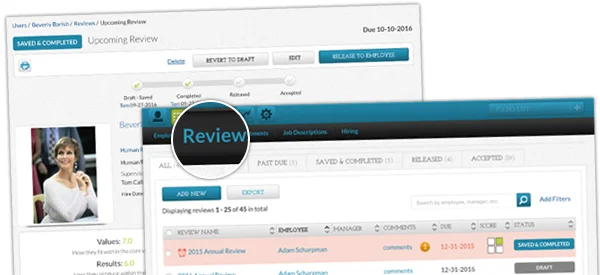







 Ready to Sign Up?
Ready to Sign Up?